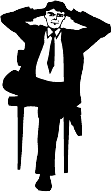
Twitter? relax … all sorted!
Social media is a bit of a minefield – which ones should you use, which ones should you avoid? Depending on the type of business you are in, some will produce better results than others. The only one that we would recommend for most small businesses is Twitter. It is a valuable and easy to use marketing tool, providing you use it right! Twitter is a form of online networking, and it is very much a person to person platform. It is easier for small businesses to put a face to the business, and thereby build relationships and network with other people more effectively. That said, there is still benefit for larger companies to have a Twitter presence, and a lot of the large companies are using Twitter effectively for customer service. We have put together these guidelines with the small business in mind, where the person using the account is the face of the business.
Setting up a Twitter account for your business
Setting up a Twitter account is fairly self-explanatory, although there are a couple of points to be aware of:
- Your username (@name) should be your business name, or as close as you can get in 15 characters, while still remaining meaningful. Your name is your own name (Ian Smith) in 20 characters.
- The best avatar is your own image (a head and shoulders shot), and this should be the same image you use across all social media platforms, or failing this a high resolution company logo. A photograph will add credibility to your profile; not using anything suggests spamming.
- Spend a bit of time setting up your profile – your bio, and the link to your website or blog should be included.
As mentioned before, there is a debate on the merits of creating an account in the name of an individual or a company, and we recommend an individual account if possible. If a company account makes more sense to you then do use one. Some companies have a number of accounts for individual staff members who all tweet on their respective areas of expertise – this can work, but only if they are all actively used.
Using Your Twitter Account
Using your Twitter account can be broken down into the following basic activities:
Followers and Following
I have heard this referred to as “listeners” (followers) and “speakers” (following) and the majority of us will want to do both.
Before you start following people, spend a bit of time thinking about your marketing.
- Try to define who your market is.
- Do you want to keep up with what is happening in your industry as it happens?
- Do you want to attract new clients?
Follow people who fit into the above categories. People who you think may follow you back in order to hear what you have to say, and people you want to follow because you want to hear what they have to say. Use the “Who to Follow” option, and also see who your opposition is following. Tempting as it may be, don’t get drawn into the “I’ll follow you if you follow me” trap – it serves no purpose.
Tweets
At the same time as gathering followers you should start tweeting; people will stop following you if you have nothing to say.
Things to remember when tweeting:
- Involve yourself in good conversations – don’t broadcast. Twitter is not the place to bombard followers with deals and offers. It is acceptable to advertise your business every now and then, but one tweet in 15-20 is sufficient
- Persevere. The results can be difficult to monitor, especially in the beginning
- Tweet regularly – It is important to maintain a regular presence within Twitter, but don’t overdo it – too many tweets are as bad as too few. Try to tweet at least once a day, but limit yourself to 4-5 tweets per day. There will be the odd exception when you find yourself engaged in a good conversation.
- Post interesting content – tweet things that are relevant, and of interest to your followers. Invite comment, include amusing tweets and offer opinions. Bear in mind that Twitter is public and avoid anything that could be offensive or libellous – it may lose you followers and it could get you into legal hot water!
- Thank new followers – It’s nice to be acknowledged, so do. Thank each one individually as they happen or save them up for one daily tweet thanking all your new followers
Retweets
Retweeting offers you easy content for your tweets, it suggests that you have an awareness of what is current, and it is flattering to the original tweeter. It should be fairly easy to find things to retweet, and if you are having trouble then maybe you need to think about who you are following. Don’t forget to thank anyone who retweets you!
Direct Messages
Direct messages – if you want to share something privately with only one follower, then use direct messages. They can help establish relationships with particular followers, but remember they are private, and no-one else will see them
Mentions (@messages)
If you send a tweet with a specific @name in the message, then it will be seen by all your followers and the person you have mentioned, even if they are not one of your followers.
Hashtags (#)
Using a hashtag before a word makes it easier to find comments about the same topic. A recent example is #movember for the annual prostate cancer fundraiser.
Favorites
Favorites (or favourites for us non- Americans) are a way of “saving” tweets you like, and letting the original tweeter know you liked their tweet. Below each tweet is a list of options – clicking “Favorite” will add a small star icon to the right of the Tweet. Favoriting a Tweet will let the original poster know that you liked their Tweet, and it will save the Tweet where you can find it later.
Lists
Lists are “groups” – you can subscribe to lists created by other users or create your own lists and encourage others to join. On any profile it is possible to see the lists that person is subscribed to – a useful way of finding out who’s who within a particular market or topic
This is really just an overview to get you started with Twitter, and your experience within Twitter will be very different depending on your market and your commitment to Twitter. It is possible to customize the design of your Twitter page, and there are other features that you will pick up as you become more familiar with Twitter.
Once you’ve done all this, don’t forget to include Twitter buttons on your web or blog pages. There are two options:
- Follow Me – which will allow visitors to add you to the list of people they follow, and all your tweets will appear in their timeline
- Tweet This – this brings up a window with a link to your web or blog page currently being displayed, and clicking through will send that link to your visitor’s twitter feed
We recommend using both buttons on all pages.
We hope this helps you get started with Twitter, and we’re always just a tweet away (@mfpwebmarketing) if you need any help.
- Sony Xperia L Headset Problems | Headset Not Working
- Would you pay for your Facebook account in order to remove those annoying adverts/promotions?
- Google Places Migrating into Google+ Local | Problems with your local listing?
- Getting Hacked for your Personal Data | How to Protect from Hackers – Infographic
- ▶What makes us fat? – The Men Who Made Us Fat Part 1 of 12
Leave a Reply
You must be logged in to post a comment.